I found two ways in which you can make "proxy" geometry for mental ray in maya, that gets rendered as the real geometry, but means you can have each tree as low a 1 polygon in the scene, for animating.
One way uses a proxy geometry shader, using the mental ray "mip_binaryproxy". I found this first.. and it took a while to work out how to actually get access to it, as it is part of the mental ray production shaders which are hidden by default.
http://www.pixelcg.com/blog/?p=586 - Link to a video on this.
This blog is full of videos, many about the mental ray production shaders.
Another way is to export the real mesh as a .mi file (some mental ray thingy) and then under the mesh shape node (that you're using as a proxy) set the mental ray "Render Proxy (Assembly)" to the exported .mi file.
http://download.autodesk.com/us/maya/2010help/index.html?url=WS1a9193826455f5ff6026605b11840df46315041.htm,topicNumber=d0e588348
-There is the link to the documentation if you want it.
Below are the images of the proxies in action.
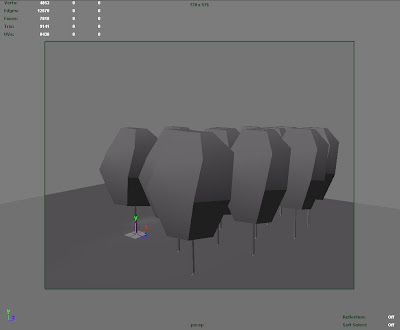
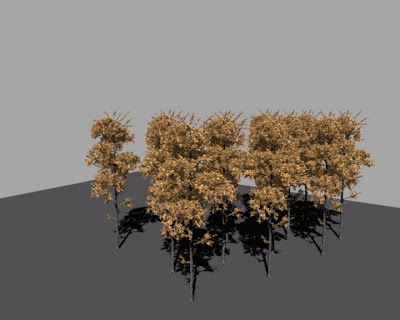
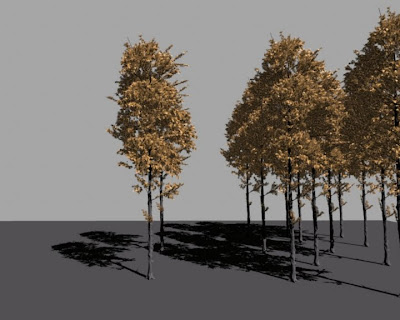
The roots of the proxy tree are pretty close to the original model (i decimated them to a lower polycount) while the rest of the tree is pretty much a box.
No comments:
Post a Comment