Its basically like the paint effects tool, but for custom meshes.
http://area.autodesk.com/bonus_tools <- link to the download
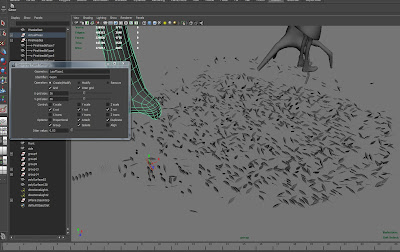
I tried it out on a plane (above)(the plane is hidden).
We can use this to populate the ground folliage, and the leaves/needles on the trees.
Do you want pine trees with real leaves or with pine neeedles? I can look more into how to paint textures on the planes for this.
I also found a script, which was for leaves created by paint effects trees, that changes the UV layout of the leaves, so that you can have different textured leaves.
http://www.djx.com.au/blog/2011/03/10/maya-paintfx-leaf-uv-layout-script/ <- linky to that.
Looks great, lets go with pines on the trees unless leaves are considerably easier.
ReplyDelete