I've instead created some trees (which look more like my original consept) using "oak leaves" <- its a texture and shader from maya, and can be changed, but a leaf is much easier to place than a pine needle/branch.
I was able to use the geometry paint tool to paint the leaves on to planes that i placed where the branches were, and i also used the leaf layout from some of the paint effect oak trees. This is what i've created.

I've modified the default leaf shader slightly, and did some quick renders.
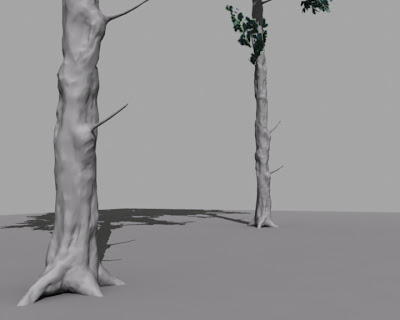
This is the new tree trunk that I used the decimation master on, and also applied a normal map (WHICH I FINALY GOT WORKING AFTER FINDING OUT HOW TO MAKE THEM IN MAYA!)

The lighting is a bit blerg, and the shader needs modifying.
No comments:
Post a Comment